Flashable Stock Vendor Q & R for Redmi 9a

Vendor Native Development Kit (VNDK) is a software component used in the development of the Android operating system. VNDK is defined by Google, the Android developer, and relates to the released Android version. VNDK helps maintain compatibility between different Android hardware by providing the set of libraries and system software required by hardware vendors.
VNDK consists of two main components, namely VNDK-SP (System Process) and VNDK-SP-Static. VNDK-SP includes libraries and system software used by the core processes of the Android system. This ensures that critical system tasks run properly. VNDK-SP-Static is a static version of VNDK-SP that allows hardware vendors to connect their hardware directly to core Android components.
Google determines the VNDK version according to the Android version released. For example, VNDK 29 corresponds to Android version 10 (Android Q), while VNDK 30 corresponds to Android version 11 (Android R). Google released guidelines and documentation that hardware vendors must follow to ensure compatibility with the appropriate VNDK.
Like a chef uses ingredients from different food manufacturers, VNDK provides specific ingredients and recipes that required by the hardware vendor. This allows developers to create applications that run well on various Android devices. With VNDK, developers can create similar experiences, regardless of differences in hardware used.
With Google's role in defining and maintaining VNDK consistency, the Android ecosystem remains compatible and developers can write applications that run on a variety of devices hard Android smoothly. VNDK helps ensure that different hardware devices work seamlessly within the Android ecosystem, while maintaining consistency and compatibility across platforms.
Q Vendor (vndk 29)

If you use Miui in the version above, it is marked with version 12.0.xx.x or the first letter in version Qxxxxxx. Then you are on a MIUI ROM with vendor Q. Yes, you are at vendor Q. Here Q refers to Android Q (Android 10).
So if there are flash instructions on the custom ROM that require vendor Q, you are allowed to flash the ROM immediately after wiping. However, if you still flash the vendor, it's okay, it's better to follow the flash instructions.
And this is the Q vendor for flashing custom ROM. This is only Vendor, so you don't need to flash Miui Q Vendor with size 1Gb+.
R Vendor (vndk 30)
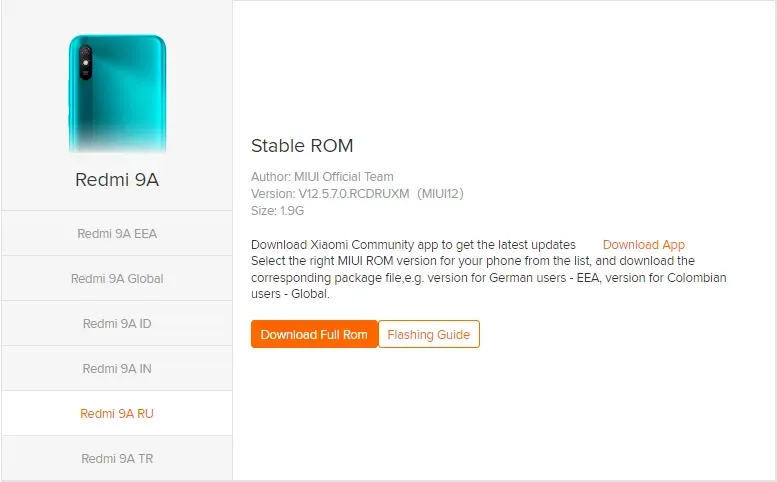
If you use Miui in the version above, it is marked with version 12.5.xx.x or the first letter in version Rxxxxxx. Then you are on a MIUI ROM with vendor R. Yes, you are at vendor R. Here R refers to Android 11.
If you are on vendor Q and want to flash a cusrom with vendor R. It's just that the files below are only vendors, not full roms. so you don't have to bother flashing a 1Gb+ ROM every time you want to change to a custom ROM.
Warning!
Make sure you read and follow the flash instructions. Because if you flash a custom ROM with the wrong vendor, you will get a hardbrick (totally dead). Flash the vendor above before flashing the 32bit ROM.
Shootz:
t.me/Redmi9ADocument
https://c.mi.com/global/miuidownload/detail/device/1900560
Post a Comment