Error When Root after Format SD Card as Internal Storage
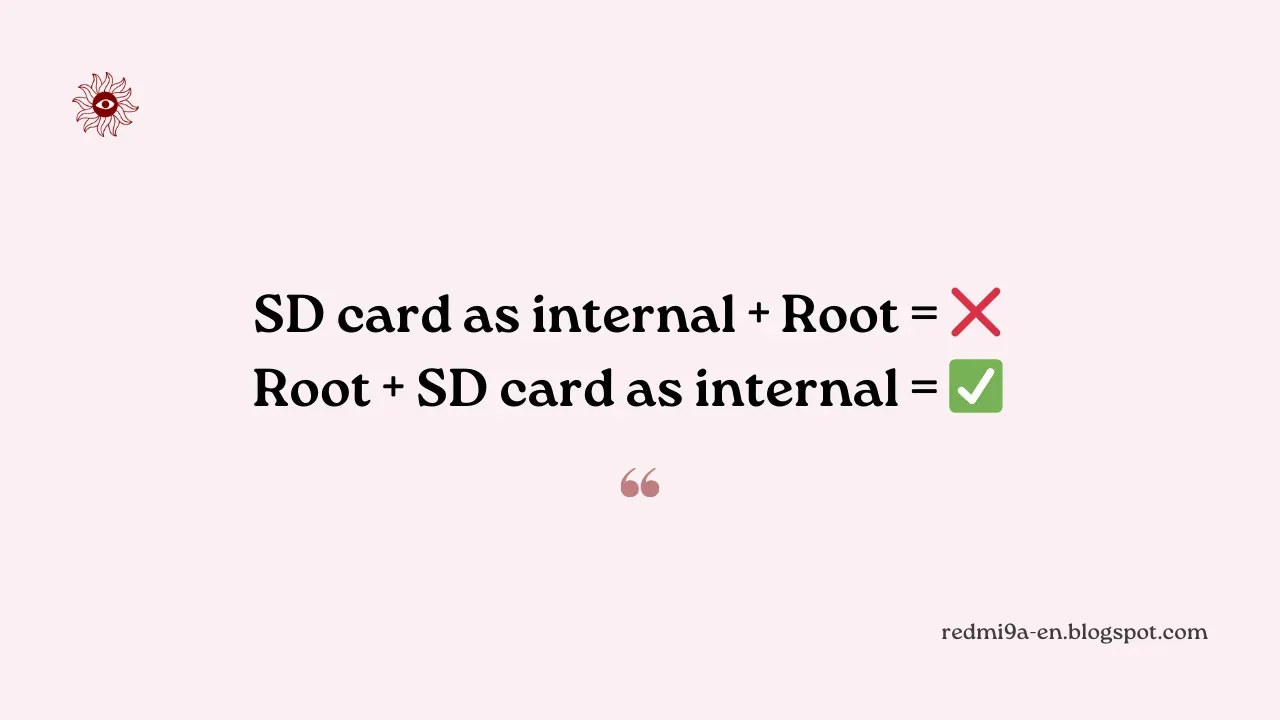
I experienced this error several times. Because this device only has 32GB of storage, I usually install an external SD card, then format it as internal storage.
With this release, users can adopt external storage devices such as SD cards. Adopting an external storage device encrypts and formats the device to behave like internal storage. This feature allows users to move both apps and private data of those apps between storage devices. When moving apps, the system respects the android:installLocation preference in the manifest.
— Android 6.0 APIs
As a magisk user, I usually use SuLIst. When I added several applications to the difficult list, suddenly only a few applications were included in the list. And when I repeat it, it still doesn't work.
And when I looked at the log there, I saw that the application I chose had been successfully added to Sulist, but when I exited the Sulist menu in the Magisk log, it looked like it was rm or deleted automatically.
a screenshot of the Magisk log,
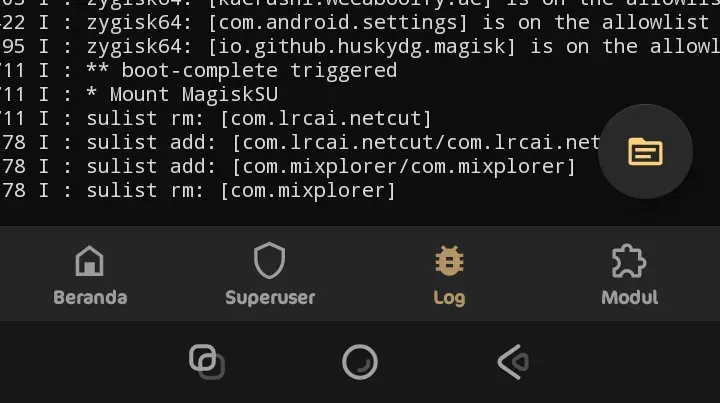
I re-flashed Magisk several times, but the problem remained the same. So the solution is in the installation order from the beginning of the ROM:
My mistake was formatting the sdcard as internal before rooting. Make sure that if you want to format the SD card to internal, complete the rating first. After successfully rooting, please format your SD card as internal.
Remember, ROOT first.
Read this:
https://developer.android.com/about/versions/marshmallow/android-6.0.html?hl=en#adoptable-storage
Updated method, 16 apr 2024 👇
If you have requested root on Magisk but the Allow Root Access popup doesn't appear? do this.
First go to application settings, then go to storage and data. Change app storage to internal storage.





Then go to Magisk and re-enter the list of applications that allow root (in this case I use SuList Magisk Delta).
Then the allow root request popup will appear.
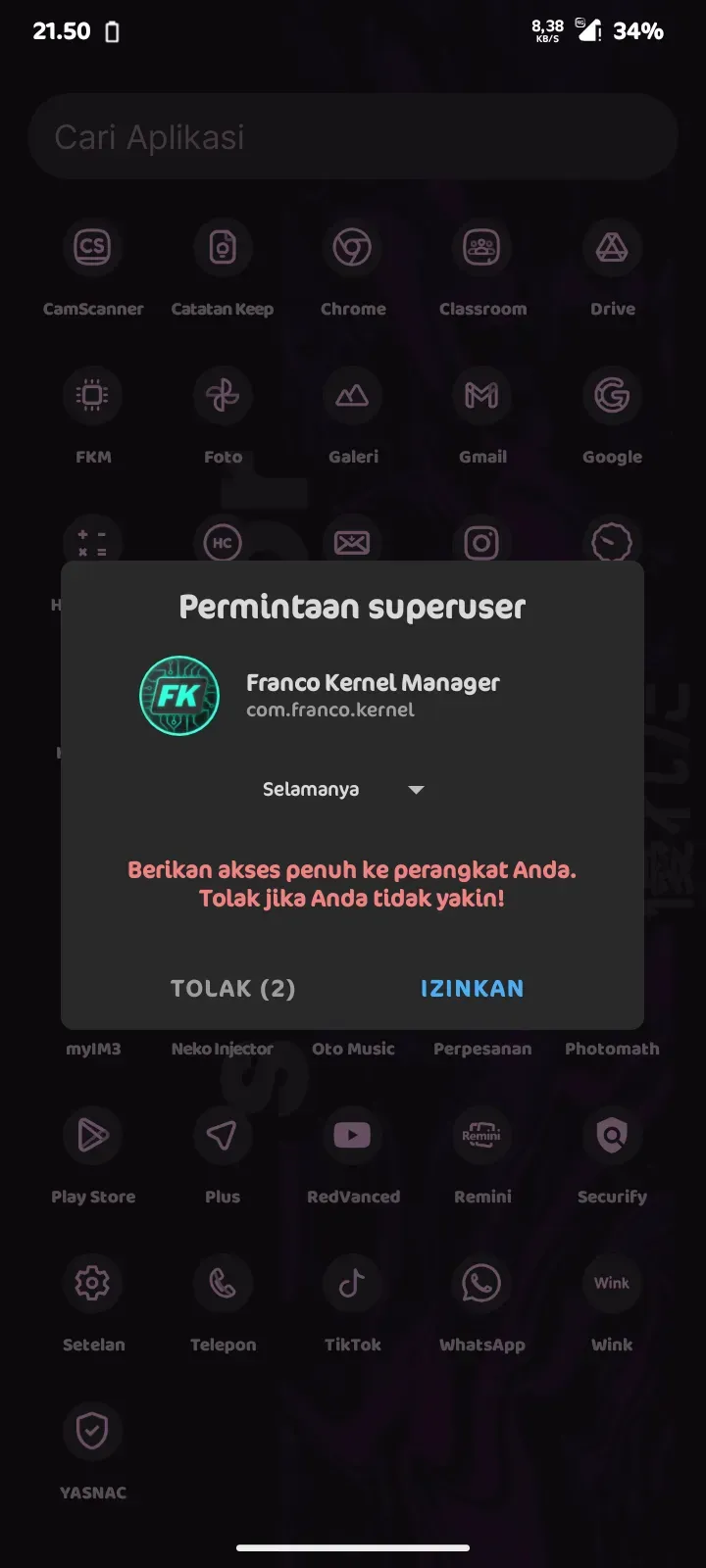
Post a Comment